Demystifying SQL Server Service Broker: Asynchronous Messaging Made Easy
- Chandra Sekar Reddy
- Mar 3, 2024
- 5 min read
Introduction:
In the realm of database systems, communication between different components is crucial. SQL Server Service Broker (SSSB) is a powerful feature provided by Microsoft SQL Server to facilitate asynchronous messaging and queuing within the database itself. In this blog, we'll delve into what SSSB is, how it works, and its practical applications. Additionally, we'll explore how SSSB differs from traditional messaging systems like IBM MQ and Kafka, and help users understand the unique place of SSSB in the messaging landscape.
1. What is Service Broker?
Service Broker is akin to other message queuing technologies (think MSMQ). It allows data to be processed automatically or on-demand. Messages in SSB are typically consumed in an XML format using the SEND and RECEIVE operations. Service Broker is a powerful feature within SQL Server that enables you to build reliable and scalable applications. It’s like a behind-the-scenes messaging system that allows different parts of your application to communicate asynchronously. Here are the key points:
Queuing and Reliable Messaging: Service Broker provides a way to send messages between different components of your application, even across multiple SQL Server instances. It ensures that messages are delivered reliably, even if there are failures or interruptions.
Asynchronous Programming Model: Within a single SQL Server instance, Service Broker allows you to create asynchronous workflows. This means that your application can perform tasks without waiting for immediate responses. Asynchronous programming improves response time and overall throughput.
Self-Contained Components: Developers can compose applications using independent, self-contained components called services. These services interact with each other using messages. Think of services as specialized workers that handle specific tasks.
Secure Communication: Service Broker uses TCP/IP to exchange messages between instances. It also includes features to prevent unauthorized access and encrypt messages sent over the network.
2. Use Cases for Service Broker
Let’s explore some scenarios where Service Broker shines:
Order Processing: Imagine an e-commerce application. When a customer places an order, Service Broker can handle order processing asynchronously. It ensures that order details are reliably communicated to inventory management, payment processing, and shipping services. To maintain scalability and security, these tasks are handled by separate processes. Enter Service Broker! We’ll focus on its usage for the Distributed Transaction System.
Notifications: Service Broker can be used to send notifications. For instance, when a new product is added to the catalog, it can notify subscribers (like mobile apps or email services) without blocking the main application flow.
Data Synchronization: If you have multiple databases across different locations, Service Broker can synchronize data changes between them. It’s especially useful for geographically distributed applications.
3. Key Concepts in Service Broker
Message Types: Define the format of data you’re sending. For example:
CREATE MESSAGE TYPE ReceivedOrders AUTHORIZATION dbo VALIDATION = NoneHere, ReceivedOrders represents the type of data being transmitted.
Contracts: Group one or more message types logically. Contracts define the rules for communication. For instance:
CREATE CONTRACT postmessages (ReceivedOrders SENT BY ANY)This contract specifies that messages can be sent from any endpoints.
Queues: The heart of SSB! Queues hold the messages you’re sending. Create one like this:
CREATE QUEUE OrderQueue WITH STATUS = ON, RETENTION = OFF;When the queue status is set to OFF, no messages can be sent or received.
4. Implementing Service Broker
Now, let’s put theory into practice. You’ll need to:
Enable Service Broker for your database:
ALTER DATABASE YourDatabase SET ENABLE_BROKER;Create message types, contracts, and queues using T-SQL.
5. Real-World Examples
Ticket Management System: Demonstrating Service Broker
Presented here is a comprehensive project utilizing SQL Service Broker within an ASP.Net MVC platform.
This project showcases a ticketing system where upon booking, asynchronous messages are dispatched to Service Broker services for payment processing and ticket generation. By separating the payment processor and ticket printer applications from the SQL Server, this demonstration illustrates how messages can be sent and processed across different machines. Additionally, it provides insights into implementing multithreading for queue receivers.
6. Pros & Con's of SQL Server Service Broker:
Pro's:
Asynchronous Processing: SSSB enables asynchronous communication, improving system responsiveness and scalability.
Reliability: Messages are stored persistently in the database, ensuring reliable message delivery even in the event of system failures.
Integration with T-SQL: Developers can leverage familiar T-SQL syntax to create, send, and receive messages, simplifying development efforts.
Scalability: SSSB is designed to handle large volumes of messages efficiently, making it suitable for high-throughput applications.
Con's:
Complexity: Setting up and configuring SSSB can be complex, especially for beginners or those unfamiliar with messaging systems.
Performance Overhead: While SSSB provides valuable features, there can be a performance overhead associated with message queuing and processing, especially in high-traffic scenarios.
Limited Cross-Platform Support: SSSB is specific to Microsoft SQL Server and may not be suitable for applications requiring cross-platform compatibility.
7. Comparing SQL Server Service Broker with Traditional Messaging Systems:
While SSSB is a powerful messaging framework, it's essential to understand its place in comparison to traditional messaging systems like IBM MQ and Kafka.
SSSB is integrated directly into Microsoft SQL Server, making it an excellent choice for scenarios where database integration is crucial. It excels in applications where messaging primarily occurs within the database itself. SSSB focuses on asynchronous messaging within the SQL Server database, making it suitable for applications where messaging primarily occurs within the database engine itself.
SQL Server Service Broker vs. IBM MQ:
IBM MQ is a robust messaging middleware designed for reliable messaging across disparate systems and platforms. It's commonly used in enterprise environments where messaging needs span across multiple applications and platforms, such as financial institutions or large corporations. While SSSB simplifies messaging within the SQL Server ecosystem, IBM MQ offers broader integration options and advanced features for complex messaging scenarios across diverse environments.
SQL Server Service Broker vs. Kafka:
Kafka is a distributed streaming platform designed for real-time data processing and event streaming. It excels in scenarios requiring high throughput and low latency, such as log aggregation, event-driven architectures, and real-time analytics. While SSSB simplifies messaging within the database, Kafka offers a scalable and fault-tolerant platform for building real-time streaming applications across distributed environments.
SQL Server Service Broker vs. RabbitMQ:
RabbitMQ is an open-source message broker implementing the AMQP protocol for reliable messaging. It's commonly used for building decoupled systems, such as microservices architectures or task queues, where messaging needs span across diverse applications and platforms. While SSSB simplifies messaging within the SQL Server ecosystem, RabbitMQ offers flexibility and scalability for building distributed messaging architectures across heterogeneous environments.
Conclusion
SQL Server Service Broker is a powerful tool for enabling asynchronous messaging and queuing within Microsoft SQL Server. While it offers several benefits such as scalability and reliability, developers should carefully consider its role in comparison to traditional messaging systems like IBM MQ, Kafka, and RabbitMQ. Each messaging solution has its unique strengths and use cases, and choosing the right one depends on factors such as system architecture, integration needs, scalability requirements, and operational considerations. By understanding the differences between SSSB and traditional messaging systems, users can effectively leverage the right messaging solution for their specific requirements.
Remember, while bananas might not be the standard unit of measurement for SSB, understanding Service Broker is definitely more fruitful! 🍌
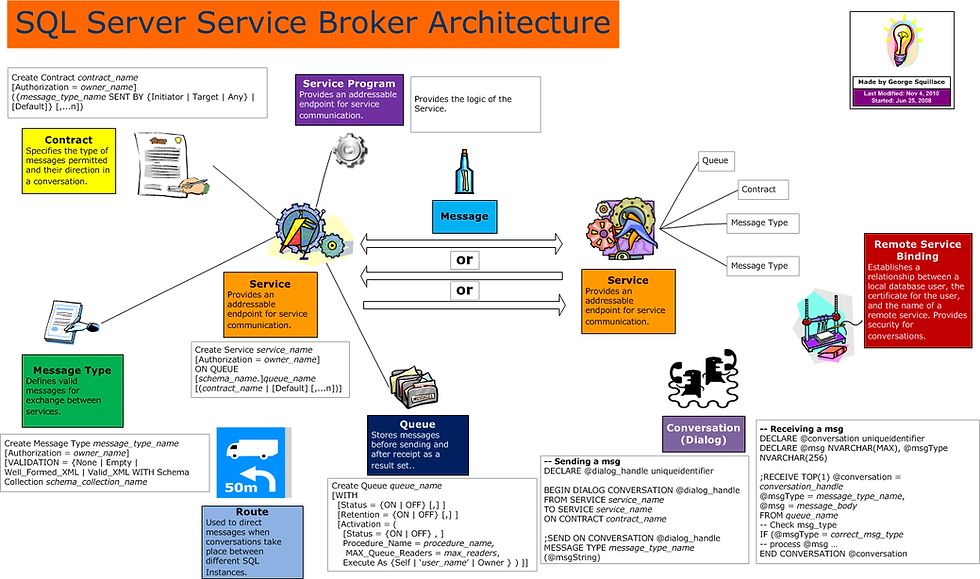


Comments